How to Secure Your Home Network Against Intruders
Learn how to secure your home network against intruders with practical tips on WiFi security, firmware updates, and device encryption. Protect your data and privacy today.
What You Should Know About Firmware Updates for Your PC
Learn everything about firmware updates for your PC, why they matter, and how to safely update your system for optimal performance and security.
Why Your Computer’s Privacy Settings Are Critical for Cybersecurity
Learn why configuring your computer’s privacy settings is vital to safeguarding your data and boosting cybersecurity on Windows.
Understanding Cloud Computing: Benefits, Uses, and Types
Learn what cloud computing is, its benefits for personal and business use, and the key types of cloud computing.
How to Speed Up an Aging Computer Without Upgrading Hardware
Learn how to speed up an old computer with simple software fixes and system optimizations. No hardware upgrades required.
The Impact of Internet of Things (IoT) on Personal Security
Discover how the Internet of Things (IoT) impacts personal security and learn steps to protect yourself from cybersecurity threats.
What is Cloud Storage and How Does it Work?
Learn how cloud storage works, its benefits, and why it’s essential for securely storing and accessing your data.
How to Turn Off Google AI for More Privacy and Personalized Control
Discover how to turn off Google AI features for better privacy and control over your data, from Assistant to personalized ads and search suggestions.
How to Choose the Right VPN Server Location for Optimal Performance
Learn how to choose the best VPN server location to improve speed, security, and performance. Discover factors to consider when selecting a VPN server for optimal browsing.
How to Screenshot on a Computer: An Easy Step-by-Step Guide for Windows and Mac
Learn how to screenshot on a computer with our simple guide. Discover different methods for Windows and Mac, from keyboard shortcuts to built-in tools.