iolo News Articles
What’s new in System Mechanic 12.7
System Mechanic 12.7 continues to push the boundaries of what your PC can do for you. Read more…
Wi-Fi Security an Issue with Travelers, Holiday Shoppers
Public Wi-Fi hotspots are a favorite place to connect to the Internet for many mobile users because they don’t have to plug in a password for it. Read more…
Why Small Businesses Often Need Outside Security Help
In this day and age, small-business computer security ought to entail more than merely installing a virus scanner, telling employees to create better passwords and hoping for the best. Read more…
Making Secure Passwords Essential for a Clean PC
Computer hacking is an everyday phenomenon that can affect personal PC users as much as big businesses. Read more…
How to Keep Your PC Hard Drive Fast and Healthy
Even as a computer user toggles back and forth between programs with ease, idly checking their email or lazily scrolling to the next page of a PDF, their PC is hard at work. Read more…
4 Quick and Easy Ways to Customize Your PC to Your Needs
Every computer user is different. PC vendors generally try to enable people to have some agency over their computers’ specs at the point of purchase, but your needs can change significantly over time. Read more…
How to Keep Your PC Hard Drive Fast and Healthy
Even as a computer user toggles back and forth between programs with ease, idly checking their email or lazily scrolling to the next page of a PDF, their PC is hard at work. Read more…
iolo: 15 Years of Defining the Possible by Doing the Impossible
From the day I founded iolo over 15 years ago, it has been based on two passions: making computers work better and the desire to help others. Read more…
Damian Giannunzio, lead research for iolo Labs, tells you what’s currently on his mind. Read more…
6 Quick Tips for Better Digital Privacy
Maintaining digital privacy can be hard. In an environment optimized for connectivity and communication, going the other way can often be difficult, confusing and ultimately ineffective. Read more…
How Anonymous Is Your Online Activity?
Every person who uses the Internet is aware to some degree that his or her actions could be monitored. Read more…
Tips to Really Power Up Your PC with System Mechanic’s PowerTools®
Did you know that in addition to the 50+ tools engineered to repair and speed up your PC, System Mechanic comes equipped with a set of all-in-one PowerTools? Read more…
Registry Cleaners: Snake Oil or PC Panacea?
Learn why your PC may actually run dramatically slower if you only clean the registry. Read more…
Getting Started with System Mechanic®
A step-by-step overview on how to use System Mechanic Read more…
Give Your PC a Complete Tune-up with PC TotalCare®
Use this one-click PowerTool™ for an all-in-one diagnosis, cleanup, and repair Read more…
Boost Speed with System Mechanic
Did you know that one of the major causes of PC slowdowns are programs automatically starting every time you turn on your computer? Read more…
The Top 5 Myths About PC Slowdown
Find out the real culprit behind poor PC performance Read more…
The 12 Root Causes of PC Slowdowns
Most of us have noticed that the longer we use our computers, the slower they get. Read more…