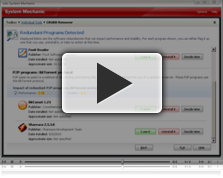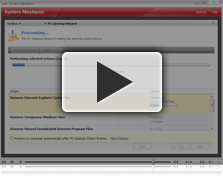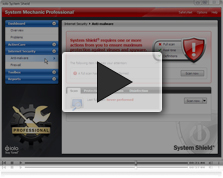Watch System Mechanic Professional in action
Optimize Windows Startup
Speed up PC startup times
Learn how to clean and optimize Windows startup processing. Remove unneeded bottlenecks and accelerate PC speed.
System Mechanic analysis and repair
Fix and speed up PC automatically
See how System Mechanic analyzes your PC and then automatically runs the specific repairs and optimizations that are needed.
Program Accelerator™
Jump-start sluggish programs
See how to group and re-align each program’s related files with patent-pending technology for the absolute fastest program load and run time possible.
Total Registry Revitalizer™
Run all-in-one registry care
Learn how to run Total Registry Revitalizer, an all-in-one tool. Keep your PC’s most critical component – the registry – protected, clean, and error-free.
Designated Drivers™
Update driver software
Learn how to use Designated Drivers™ to automatically update out-of-date device drivers with Microsoft®-approved driver updates.
SSD Accelerator™
Optimize solid state drivers
See how to automatically optimize a solid state drive and keep it running at top speeds with System Mechanic’s fully-integrated SSD Accelerator™.
CRUDD Remover™
Eliminate system drag
See how to find and root out speed-leaching redundant programs and other items you don’t really use or need.
Memory Mechanic®
Reclaim valuable system memory
Learn how to defragment memory with Memory Mechanic. Reclaim valuable memory and improve PC efficiency, stability, and speed.
NetBooster®
Boost internet speeds
Learn how to run NetBooster. Automatically tailor Windows settings to suit your PC and experience faster and more reliable internet access.
PC Cleanup
Clear out the clutter
Learn how to run PC Cleanup to clean out the unneeded files that clutter your computer and overtax its resources.
DriveScrubber®
Securely wipe away deleted data
Learn how to securely erase data you’ve deleted, beyond all recovery. Since all your existing files and programs are left intact, this feature is ideal for regular security maintenance.
Search and Recover™
Recover accidentally deleted photos
Learn how to get back deleted photos using one of System Mechanic Pro’s five built-in data recovery tools. Rescue the cherished files you thought were gone forever.