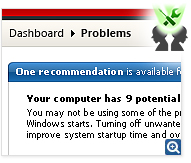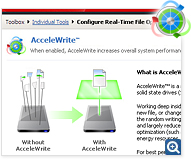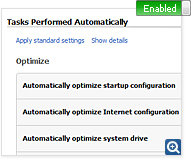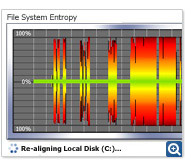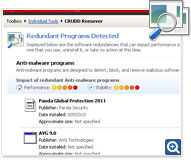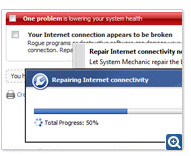What’s new in System Mechanic 11.7
iolo is continually developing and innovating tools necessary to keep your computer running at its full potential. System Mechanic 11.7 breaks new ground with a combination of patented technology, expanded controls and enhanced intelligence that can advance your computer’s operation beyond even the toughest performance barriers.
Streamlined Startup SpeedsEnhanced boot-optimized technology puts your PC in high gear more effectively than ever. Newly optimized startup technology allows Windows to be ready for action faster than ever before. |
More Optimization IntelligenceTune-up Definitions are now able to inject more intelligence into technology and provide improved methods of adapting to each individual computer’s profile and configuration. |
Direct Expert ConnectionGuided Recommendations harnesses the collective intelligence of the massive System Mechanic community base so you can safely and easily bring your PC to even greater heights of performance. |
Windows® 8 EnhancementsWindows 8 degrades over time just like Windows 7, XP and Vista. The latest version of System Mechanic is specifically designed to leverage the new improvements in Windows 8 to bring you an even greater user experience. |
System Mechanic 11.7 Key Benefits Summary
| Comprehensive solution: Performs an automated 229-point full service computer diagnostic exam. | Independent lab proven: Multiple 3rd party experts prove System Mechanic works hard to improve PC speed and reliability. | ||||
| Science-driven power: Uses iolo Labs’ research data to automatically fix over 30,000 different types of problems and errors. | A wise investment: Helps make old PCs run like new again and keeps new PCs running smooth, avoiding headaches and premature replacement costs. | ||||
| The expert’s choice: Consistently ranked most effective in improving PC performance by independent test labs. | Patented automatic maintenance: iolo’s patented ActiveCare® technology automatically maintains your PC while it isn’t being used. | ||||
| Unlimited home license: iolo’s breakthrough Whole Home License® allows unlimited product use on all your home PCs. | Compatible with all versions of Windows: Optimized for each version of Windows from XP, Vista, 7, to Windows 8, iolo ensures its products are always on the cutting edge. |
New and Enhanced Tools and Features
NEW: Guided Recommendations™
ENHANCED: AcceleWrite™
ENHANCED: Startup Optimizer™
NEW: Windows 8 Certified

Every new operating system presents its own optimization challenges and Windows 8 is no exception. Version 11.7 has been specifically engineered to expand on the performance improvements in Windows 8 while at the same time eliminating issues it shares with earlier Windows operating systems. It has been fully designed to effectively fix, optimize and maintain Windows 8 PCs based on extensive testing from iolo Labs. |
ENHANCED: Patented ActiveCare® Technology
(US Pat 7,873,877)
Designated Drivers™

Keeps your PC running swiftly and stably by automatically installing critical driver updates. Device drivers are files filled with critical information that instruct your computer and the devices connected to it how to operate together effectively. All of the hardware on a PC—from the keyboard and mouse to the CPU and Wi-Fi adapter—require an up-to-date driver to keep them in good working order. Because they perform such essential tasks, keeping your drivers updated and in good working condition is central to ensuring your PC’s overall stability and performance. However, the process of manually updating drivers can be frustrating and time-consuming. Designated Drivers™–lets you update all of your PC’s drivers with just one click, now making driver updates a painless process. Designated Drivers is the only tool of its kind to exclusively use Microsoft-approved driver updates, which have gone through two rounds of quality assurance testing to ensure the updates are safe, reliable, and broadly compatible. |
SSD Accelerator™

Streamlines, optimizes, and prolongs the life of modern solid-state drives, keeping them running at peak performance. Although solid state drives (SSDs) enjoy a significant speed advantage over traditional hard disk drives, it doesn’t mean they are impervious to slowdown or degradation over time. With regular, everyday use, many users have found that these drives begin to suffer from incremental performance loss. To resolve this problem, iolo’s engineers designed SSD Accelerator™ to proactively optimize solid state drives to keep them running at the peak of speed and efficiency. SSD Accelerator has also been designed to work together with System Mechanic’s other drive optimization tools such as AcceleWrite and ActiveCare technology in order to ensure that all of your data storage drives are automatically optimized for maximum performance and longevity on a regular basis. Note: The SSD Accelerator tool applies to Windows 7, Vista and XP. |
ENHANCED: Program Accelerator™
CRUDD Remover™
Unlimited PCs – Whole Home License®

Many homes have multiple computers, and trying to keep track of the number of software license activations allowed across all machines can become complicated and frustrating, as well as costly. iolo decided to make things simpler: now iolo products include a Whole Home License® that lets you install on all your home PCs at no extra cost. (Click here for full legal terms and conditions.) Get more performance and more value with the first-ever software license that lets you use it on all your home PCs, no matter how many you have. |
Internet Connection Repair
ENHANCED: Tune-up Definitions™
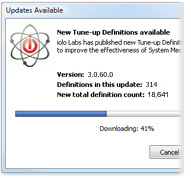
It’s the first technology of its kind and a critical part of System Mechanic’s automatic weekly intelligence updates. iolo Labs is continually studying and classifying new and changing threats to PC performance. Tune-up Definitions™ allow System Mechanic to individually tailor its diagnosis, repair, and optimization tools for each unique PC configuration, providing personalized solutions to emerging performance threats using ActiveCare technology. System Mechanic is now fueled by well over 30,000 independently identified solutions to common issues that arise from everyday use. This makes all the tools and functions that rely on this crucial data more effective than ever before. |
DriveAccelerator™
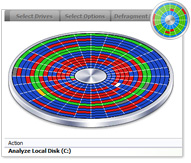
System Mechanic’s fast and powerful disk defrag tool is now engineered to work hand in hand with the patent-pending technology of Program Accelerator™ and AcceleWrite™ to completely optimize your hard drives and critical data for speed and reliability.
|
ENHANCED: EnergyBooster™
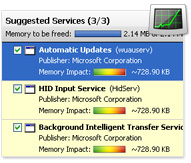
Boost speed by turning off unused background programs. Perfect for gamers, video and sound engineers, artists, web designers… or any serious computer user who requires an instant shot of raw, fast, focused performance. Frees up and maximizes system memory and CPU resources to give Windows additional horsepower. Uses iolo Labs’ Tune-up Definitions and user-defined profiles to identify background programs and services that can be temporarily shut down. |
ENHANCED: Total Registry Revitalizer™
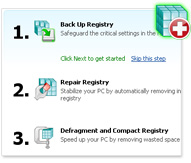
Repair, compact, defragment, and backup your Windows registry in one step. Integrates all of System Mechanic’s powerful registry tools to provide complete and seamless all-in-one care for the Windows registry, safely performing the entire battery of critical repair, maintenance, and optimization procedures in one step. This tool also leverages System Mechanic’s technology with more effective problem-detection, improved overall speed and efficiency of scans, and enhanced reporting that provides more detailed scope of errors. |
Incinerator® for Recycle Bin
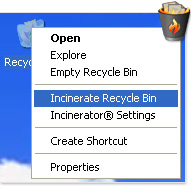
Permanently wipes files in the Windows Recycle Bin, so they can never be recovered. Incinerator® technology is now integrated into the Windows Recycle Bin, providing you with the choice of standard file deletion or the Department of Defense 5220-22M compliant technique for maximum security when emptying the Recycle Bin. |
System Mechanic Jump List
ENHANCED: PC Health Status App

Designed exclusively for the Windows 8 tiled user interface, the PC Health Status App lets you keep track of your system efficiency and health status at a glance. For Windows 7 and Vista, the PC Health Status Gadget provides at-a-glance real-time reports on system health, security, and overall status, straight from your desktop. Both the app and gadget include a running list of recently performed repairs and optimizations, and offers quick access to commonly used tools, such as Memory Mechanic® and the new EnergyBooster™. |
Memory Mechanic®
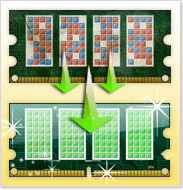
Instantly defragments RAM and liberates resources held captive by memory leaks. System Mechanic’s Memory Defragmentation tool is designed not only to reassemble your RAM into a neat, contiguous order for significant performance gains, but also to hunt down and release all of the resources held captive by memory leaks within sloppy programs. |
Privacy Cleaner™

At your command, securely wipes away all traces of personal and confidential computer activity you specify. Better than simply clearing the cache, it uses military-grade Incinerator® data shredding technology to safely and permanently whisk away the trail of activity left in over 45 locations by Windows, web browsers, media players, and more. Now with dozens of additional cleanup targets including all major web browsers and chat clients:
|
ENHANCED: All-in-one PC Cleanup PowerTool™
|
All-in-One PC Cleanup has been greatly enhanced with additional junk file patterns, new ways of detecting and removing insidious system clutter, and improved scan speeds.
|
Smarter Boot-Time Tune-ups
|
Some of the most important Windows system files such as the page file, the Registry hives, and the master file table, are locked by Windows and can never be defragmented using conventional defragmenting tools, but System Mechanic’s Boot-Time Defragmentation can defragment these special files conveniently before Windows loads. Now, all of System Mechanic’s boot-time operations come with a series of prompts and options that offer you increased control in order to avoid inopportune delays while starting up the PC. You can set up black-out times during the day where no boot-time tasks will be performed, and new prompts at PC startup give you the ability to run or postpone boot-time tasks at that time. |
Plus, hundreds of overall universal improvements for dramatically improved speed
|
A multitude of improvements, enhancements, stability augmentations and general fixes have been incorporated into version 11.7 for the most effective and reliable performance optimization product to date. |